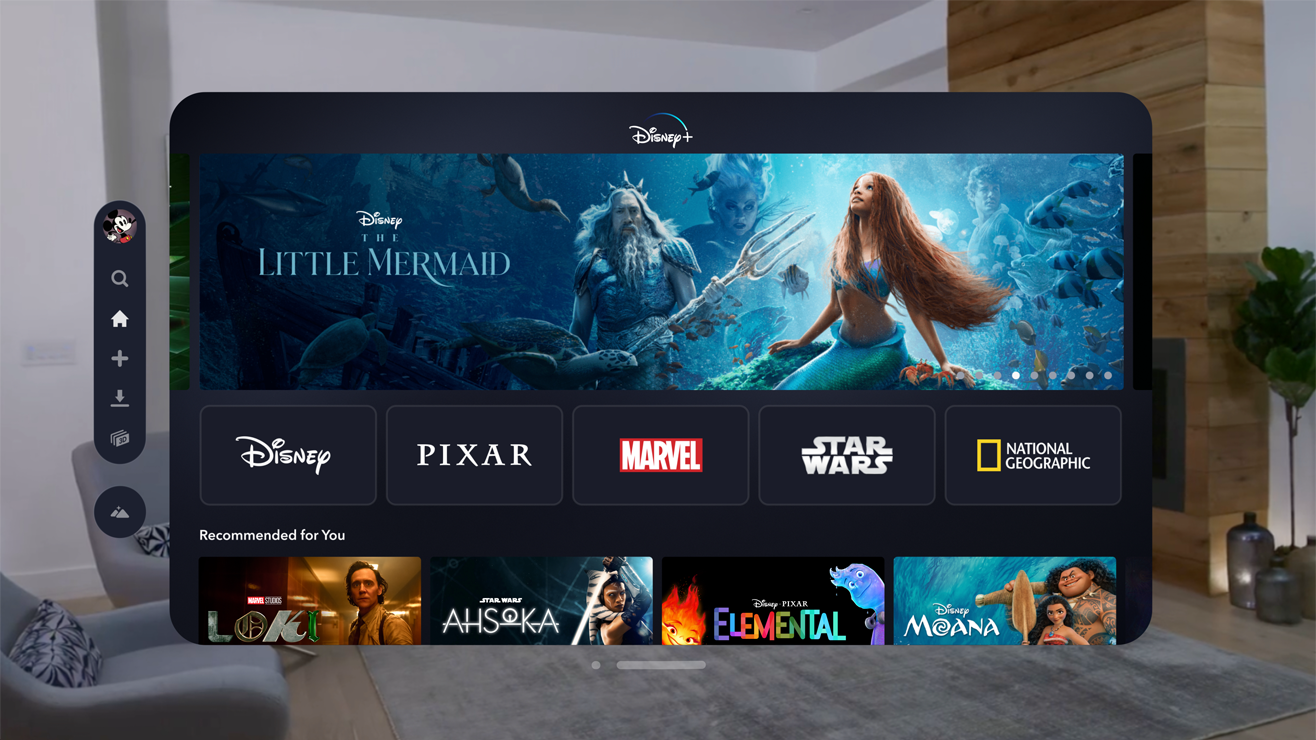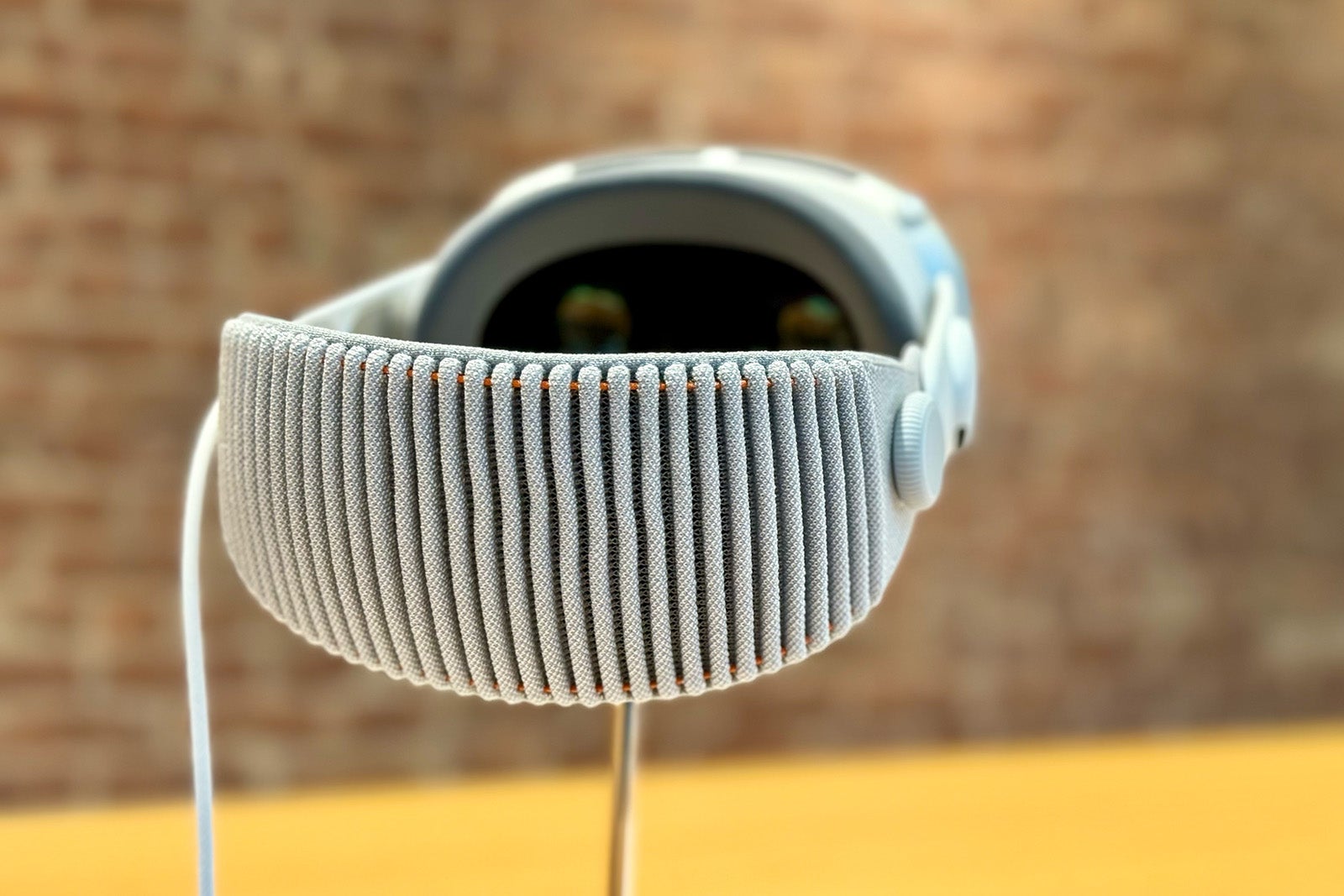Friday, Feb. 2, marks a big day for Apple.
It’s the day that the tech giant’s long-awaited mixed-reality headset hits store shelves and starts showing up on people’s faces — at least the ones who can afford the whopping $3,499 price tag.
Apple Vision Pro is an all-new product platform for the company — its first in nearly 10 years since the launch of the Apple Watch — and, if Apple is to be believed, it ushers in a new era of so-called “spatial computing.”
The launch is generating buzz, with tech enthusiasts eager for a look at the latest Apple unveiling. But could the device transcend tech and bleed over into the travel space?
It’s happened before, but there certainly are hurdles with this one. The price tag is chief among those, and the size of the device might make you think twice about clearing space for it in your carry-on. And, despite the hype, it remains to be seen if the Vision Pro is able to reach the same mass-market appeal that other Apple products have.
Still, as a traveler, I can’t help but wonder about the device’s potential to enhance inflight entertainment and connectivity when on the go.
So naturally I was excited when Apple — in advance of the launch — invited me to demo the new Vision Pro headset. My curated 60-minute session can’t replicate a five-hour transcontinental flight, but it was very cool to see the device in action — and imagine how I might put it to use in my own travels.
Ok let’s get this out of the way: The Vision Pro headset probably has a ways to go before it makes most traveler’s lists of travel essentials. However, if you can set aside the very real obstacles like price and size, you can at least get a sense how this device provides a glimpse into what the future of staying connected and entertained while on the road might look like.
With all that in mind, here’s what I learned from my demo — and some reasons why I think the device has potential (as well as some limiting factors).

Daily Newsletter
Reward your inbox with the TPG Daily newsletter
Join over 700,000 readers for breaking news, in-depth guides and exclusive deals from TPG’s experts
Some of those are easy to see from the moment you put on this mixed-reality headset. Your surroundings basically turn into a computer — you can drag apps and screens anywhere around you and interact with your content in ways that weren’t once possible. Read on for some ways that might translate to your travel experience.
A movie theater in the sky
Perhaps the most obvious use case for the Vision Pro headset (or really any mixed-reality headset) is to enjoy your content in an immersive new way.
It’s no surprise, then, that watching movies and videos — both from Apple TV+ and Disney+ — was a key component of my demo. These two providers have already promised native support for Vision Pro, and others like Discovery+, Amazon Prime Video, Paramount+ and Peacock are on board too.
Related: Which is the best credit card for Apple purchases?
(Netflix has said that it won’t support a native Vision Pro app at launch, but you can still access that content and other streaming services via Safari.)
Once the headset was on my face, a menu of apps appeared in front of me, just like it would on a floating iPhone or Apple Watch display. All I needed to do was point my eyes toward the one I wanted to open and tap my pointer finger and thumb together to launch it.
It’s hard to describe how this feature felt to use. The Vision Pro sensors knew exactly where my eyes were looking, and I simply tapped my two fingers together anywhere to control the device — no joystick or remote control required.
But where the magic really started to happen was when I began watching a video. The movie appeared on what could best be described as a movie-theater-sized television suspended a few feet in front of me.
I could control the level of immersion — basically how much of the outside world I wanted to see around me — and once it was set to the highest level, you’d have no idea you were sitting on a couch or an airplane, watching a movie.
With full immersion, your surroundings are completely replaced with a virtual reality world. You can choose from several immersive experiences, and my favorite was turning the room into a 360-degree crystal-clear view of the Haleakalā volcano in Hawaii.
I had absolutely no idea I was surrounded by two Apple employees, nor would I have known if they started walking around or leaving the room. This fully immersive experience had me wondering how much better the inflight experience would be if I couldn’t see my fellow passengers.
The picture quality was impressive — each eye gets more pixels than a 4K TV — as was the entire viewing experience. The built-in speakers, which offer spatial audio, sounded like I was in a movie theater, but they weren’t fully noise-canceling. (You can instead use AirPods Pro for a better noise-cancellation experience.)
All in all, based on this experience alone, I would happily trade this device for a seatback screen any day of the week. Of course, the $3,499 price tag will make it unattainable for most, but this is also Apple’s first-generation mixed-reality device.
If history repeats itself — just look at how the iPhone has evolved since the first generation — future Vision Pro generations will likely become more affordable, and as the technology gets even more robust, it’s conceivable that travelers might be want to use this device on flights for movies.
Browsing and gaming with no distractions
Another area where the Vision Pro excels is for travelers who want an immersive browsing or gaming experience.
When browsing the internet on Vision Pro, you can resize your windows, move them in any direction and play around with your favorite website in ways once unimaginable.
Though this might sound just like using a regular laptop or desktop, being able to place your windows anywhere in space was a freeing feeling that I’ve never experienced before with technology. I simply pointed my eyes to Safari, launched a browsing session and could suspend the screen anywhere I wanted within a 180-degree field of view. I could move it closer or further away, and I could float tabs in any 3D direction I wanted.
Reading articles is as simple as moving your fingers up and down in space, and you won’t need to worry about distractions from your neighbors or surroundings once you’re in the virtual-reality world. (These gestures felt natural to me, but I imagine some passengers might look at me strangely if I were to use this device on a crowded plane.)
The experience might get even better for gamers, who can play many of their favorite iPhone, iPad and Mac games without screen size limitations or distractions, all while using a paired Bluetooth controller.
The most private computing experience
Vision Pro also includes a feature that some might like for maximizing productivity while on the road.
That’s the so-called Mac Virtual Display, which allows you to beam your MacBook monitor to the headset and complete all your work in your mixed-reality world.
Unfortunately, I couldn’t demo this feature, but the appeal of this functionality stands out for a few reasons.
As a 21st-century road warrior, I always wish I had an external display when sorting through a detailed spreadsheet or multitasking with video and photo editing tools on my laptop.
With Vision Pro, you can create a virtual screen directly in your field of vision that’s as large as you’d like to complete your work. Better yet, you can still use your laptop keyboard and trackpad to control this screen, so you don’t need to worry about being slowed down by a software-based keyboard.
Most interestingly, this functionality might be a godsend to those who frequently work with confidential information in public settings.
To date, the best solution has been putting a privacy screen protector on your device, but for many people and companies, that’s not good enough.
With Vision Pro, you can beam your entire workflow to the headset, and whether you’re stuck in economy or relaxing in the airport lounge, there’s only one person who can see it all: you.
Travel Mode was built for cruising (altitude)
Though mixed-reality headsets have generally been marketed for use at home, Apple adapted the Vision Pro experience for those who are often on the go.
With Travel Mode enabled, the headset automatically adjusts its gyroscope and accelerometer sensors to account for all a plane’s movements at cruising altitude.
According to Apple, the device will stabilize content differently during a flight, but the overall experience will work just as it would on the ground.
You can select your immersion level to see some, all or none of the seats and passengers around you — a revolutionary feature that might make it much easier and more comfortable to fly in economy on any airline.
Other competing mixed-reality headsets don’t offer such technology (yet), giving Apple head start in the space for travel-friendly mixed-reality headsets.
Some battery limitations
That said, there are still some serious limitations (aside from the cost) that might not yet make Vision Pro ready for takeoff.
To start, the external battery pack setup isn’t ideal. The battery offers just two hours of general use or up to two and a half hours of video playback — hardly enough to power through a flight from New York to Florida.
The good news is that you can plug the battery pack into an AC outlet using a USB-C charging cable, and as long as you’re hooked up, you won’t deplete the battery.
That’s a helpful workaround for airlines that offer power ports, but Vision Pro won’t be great when flying the Spirits and Frontiers of the world.
The battery pack itself also connects to the device magnetically using a braided cable — which could prove cumbersome at times. You’ll need to place the battery pack on your lap or in your pocket when using Vision Pro, and since the battery is about the same weight and size as an iPhone 15 Pro Max, this setup could get unwieldy during travel.
Is it portable enough for travel?
Speaking of unwieldy, some might find the new Vision Pro to be too big or too bulky to always keep in their backpack or briefcase.
For one, scratching the internal lenses could damage the device and its functionality, so you’ll definitely want to invest in a case if you’re bringing the device on a trip.
The Vision Pro box includes a cover for the front face designed to protect the device while it’s sitting at home or on a desk, but you’ll still want to be extra careful because out-of-warranty repairs run as high as $2,399.
(If you’re planning to buy this device, make sure to research the best credit card to use with extended warranty and purchase protection coverage.)
Apple sells a sleek travel case for $199, and while I unfortunately wasn’t allowed to take photos of it, I found that it was about the same volume as carrying two to three pairs of over-ear noise-canceling headphones.
That’s pretty sizeable, and if you’re going on a long trip, you might need to take out some other gear to make room for Vision Pro.
The other complaint that some travelers might lodge is that the Vision Pro feels heavy after prolonged use.
Fortunately, Apple includes two types of bands — a solo knit and a dual loop — to help find a comfortable fit for each user, but some early reviews say that neither is perfect for prolonged use. (The device weighs between 600 and 650 grams depending on which band you use.)
I’ll have to report back on my experience using the device during a long flight, but the good news is that I had no comfort issues during my hour-long demo.
Bottom line
When Vision Pro becomes available on Friday, it’ll make a massive leap forward in popularizing a new type of computing.
Interacting with content will be possible in ways once unthinkable, and as with most other Apple devices, the experience just “works” from the moment you put it on.
I got the hang of the new VisionOS operating system pretty quickly, and by the end of my demo, I was convinced that Vision Pro might become the future of inflight entertainment.
This device has a ton of potential — so much so that I can’t wait to try it out on my next flight.
At the outset, most travelers will be priced out of this new technology. Plus, with limited battery life and some portability concerns, Vision Pro might not yet be the ideal travel accessory.
But, what’s clear from my demo is that there’s a future in which a mixed-reality headset could become a traveler’s best friend.
Related reading: